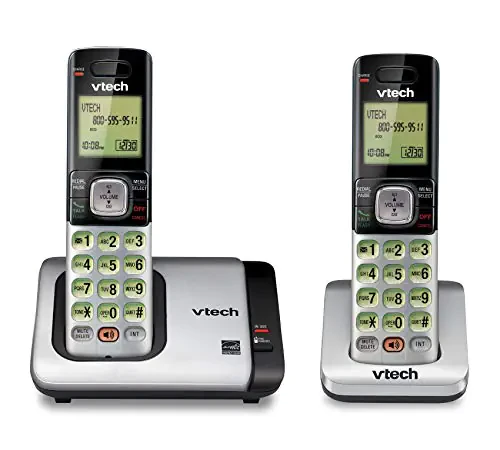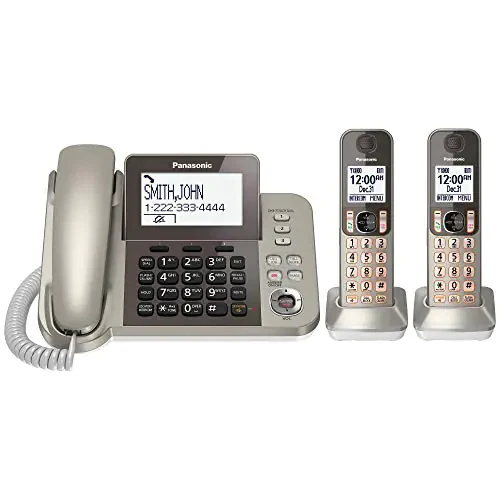The changing needs of our senior relatives can be challenging to face. When it’s time to get a new, more accessible phone for your relatives, which one should you choose? A few years working for a retirement home (and my experience with my own aging relatives) have informed me of some of the features that might be useful in a senior landline phone.
They look good and are so much easier to use than a smartphone. Of course, we have other options ready for you to look into. Below, we’ll discuss what you should be looking for and give you some solid recommendations for great cordless phones for seniors.
This guide will help you choose a cordless phone for seniors that is easy to use and hear for seniors who may have vision and hearing impairments.
Do You Even Need a Cordless Phone for Seniors?
Landline phones are becoming a thing of the past. With cellular technology and the ability to have a mobile phone by your side everywhere, the concept of home phone service is all but dead.
You might not even need a cordless phone for seniors. They make senior-specific cell phones now. If you are just looking for a mobile phone to make it easier for your elderly relatives to reach emergency services, a cell phone could be a better option. In any case, senior-specific cell phones are often less expensive than landline phones.
Unless your elderly relatives are dead-set against owning a cell phone or are incapable of operating one, there’s really no need to buy a cordless phone for seniors. The technology is outdated, and there are a lot of other solutions available for senior citizens.
Quick Tips
On the go? Here are the most important things to look for in a cordless phone for seniors.
- Consider your senior relative’s ability to use a cordless phone with extra features.
- Choose a phone with a boosted volume for hearing-impaired users.
- Larger, backlit displays and larger numbers can help visually-impaired users.
- Think about the number of handsets you need.
- Look to spend $20-$60 on simple phones, while more features can run up to $90-$200.
- Make sure that you have an existing home phone service before purchasing.
Cordless Phone Features and Options
Each senior citizen has different needs and abilities, so it’s important to consider all of the available features before making a decision. Here are some of the most important things to look for when you’re shopping for a cordless phone for seniors.
Answering Machine
Answering machines used to be a prestigious feature in landline phones. The introduction of cell phones and the departure from landline phone services have made this almost a requirement. For a landline phone to be viable now, an answering machine is an absolute must.
But seniors may or may not appreciate this feature. Some phones made specifically for seniors don’t have a digital answering system because it is more expensive and often complicated. Senior phones should be easy to use, so some models elect to go without an answering machine included.
Some other models have simplified answering machines designed so that senior citizens will have an easier time figuring them out.
# of Handsets
Options: 1, 2, 3, or more
The cordless part of the cordless phone is down to the handset, or the piece that you use to speak into when you use the phone. Most of the time with cordless phones, this is also used for dialing and most other features.
Most of the cordless phones on our list come with at least one handset. Nearly all of them are expandable, meaning that you can add additional handsets that are usually sold separately. If you want a lot of different handsets located all over a large home, choose a phone that can be expanded to include a lot of different handsets.
It’s important to keep in mind that you’ll be using the handset for talking and dialing, but a lot of features might also be accessed via the handset’s base.
When listing this feature, we’ll explain how many handsets come with the phone, not necessarily how many can be added to the system later.
Phonebook
The phonebook feature is common in landline phones. It allows you to keep your friends and family members’ numbers stored right inside the phone. You won’t have to go digging around for your contact list when you need to make a call.
For senior phones, a lot of phonebook features have been streamlined so that it’s easy to find the number you need.
Speakerphone
Speakerphone can be a great option for seniors with hearing problems. Instead of listening to the call through the handset, you can choose to hear the call through a speaker.
This is louder and more manageable with tremors and arthritis as well, as the senior citizen won’t have to hold onto the phone for long periods while making a phone call. Generally, it’s a more comfortable way for a senior to make a call.
Ringer Volume Control
If the senior citizen in your life has trouble hearing the phone ringer, choosing a phone with a ringer volume option could be the solution. Some cordless phones for seniors will allow you to turn the ringer up so that it can be heard throughout the house.
Some phones also ring through both the base and the handset, so that you can hear them ringing no matter where you are in the house. For hearing-impaired seniors, this can be a great option.
Voice Volume Control
Just like being able to control the ringer, being able to control the volume of the voices on the phone can really help seniors with hearing impairments. Cordless phones specifically for seniors might have an option that allows you to increase the volume of the call past the limit that normal landline phones would allow.
The result is that the senior is able to hear the call more clearly. This can sometimes be combined with features that enhance or amplify the sounds that come through the phone, or even features that slow down speech to allow a senior to better understand the conversation.
If you or the senior in your life sometimes have trouble hearing over the phone, choose a cordless phone with a voice volume control feature.
Backlit Display
Most of the phones on our list come with a small display screen. These screens allow you to see the number that’s calling, as well as your phonebook, Caller ID, and other options. In most home phones, these screens are dark with black text, making it difficult to read.
If you need a phone that is easier to see, choose one that has a backlit display. This lights up the screen area so that the user can see the information on the display much easier. Choose a backlit display for anyone who has a visual impairment or just needs a little more help seeing the screen.
Speed Dial
Speed Dial is a feature that allows you to quickly make calls. You can store a number of contacts on the speed dial list, and when you choose the number that corresponds to the contact, you’ll call that person without having to dial to sort through your phone book.
For example, if you call your daughter a lot, you might want to put her as Speed Dial #1. That way, all you have to do is hit the speed dial button and the #1 key, and your phone call will begin. You can put doctors, relatives, work numbers, and even emergency service numbers as speed dial entries.
Visual Ringer
One of the best innovations that came with cell phones is a visual indication that a call is coming in. In a cell phone, the screen will light up and display the incoming call information. Of course, most landline phones aren’t that advanced.
However, some do come with a visual ringer. This allows you to see the call on the display when it happens. Your phone’s display may blink or there may be a flashing light to indicate that you’re receiving a call.
This feature can help people with hearing impairments see when they need to answer the phone rather than relying on a ringer.
Power
Options: Outlet, Battery
All cordless phones need some sort of power source.
- Batteries are always used to power the handsets. Your handsets will most likely have a rechargeable battery that will charge as it sits on the base or dock. Very rarely, a handset might use AA or AAA batteries.The base or dock for the handset might also be battery-operated. All cordless phone bases must be plugged into a wall jack for your landline phone service, so in most cases, the base will not run on batteries.
- Cordless phones that use outlet power require the base to plug into the wall. In order for all of the features to work and the handset to charge (if it is rechargeable), most cordless phones will need to be plugged in.
When it comes to landline phones, ‘cordless’ only means that the handset is mobile. In most cases, the base of the phone will still need cords to function.
Who is Going to Be Using It?
Of course, this guide is for cordless phones for seniors, specifically. There are several considerations to be made within that group, though. Here are some of the special considerations to take into account when choosing a phone for the senior in your life.
- Hearing Impairment. For hearing issues, choose a cordless phone that has a visual ringer, louder volume, and volume control on the ringer and the call itself. You might also look for phones that use voice-slowing technology.
- Visual Impairment. If you or your loved one has vision problems, choose a phone with larger buttons, a backlit screen, and a larger overall display. You might consider choosing a phone that reads numbers and contacts back to you, so you don’t have to attempt to look at the screen.
- Tremors and Joint Issues. There are a number of issues that may cause senior citizens to be unable to hold phones for long periods of time. Alternatively, they might have problems pressing the buttons. For these issues, look for phones with speakerphone capabilities, speed dial, and a phonebook so they don’t have to dial a full phone number.
- Ease of Use. For some dementia or Alzheimer’s patients, phones with a lot of features can be difficult to understand. They can get hung up on buttons or not respond well to the answering machine feature. For these seniors, look for phones that are simple and easy to understand.
Do You Have a Landline?
All of the phones on this list will require an existing landline phone service connection. Make sure that you have a landline phone service available before making a decision. To make a call on any of the phones listed in our guide, you will have to have a landline phone connection.
How Much Do You Want to Pay?
With all of the enhancing technologies that cordless phones for seniors have, they can get a bit pricey. There are some phones on our list that are more fit for a fixed income, but the ones with the most features and the most handsets can be a bit much.
If you’re looking for a phone that doesn’t have too many amplifying features (lower volume, no speakerphone, no answering machine), expect to pay between $25 and $60.
For phones with every feature that you might want (and then some), you might pay between $90 and $200 depending on the brand and the phone itself.