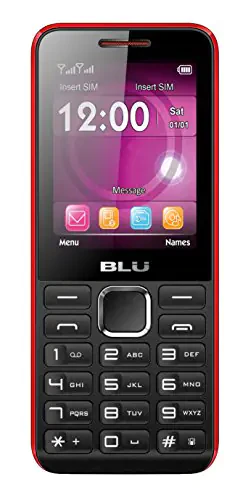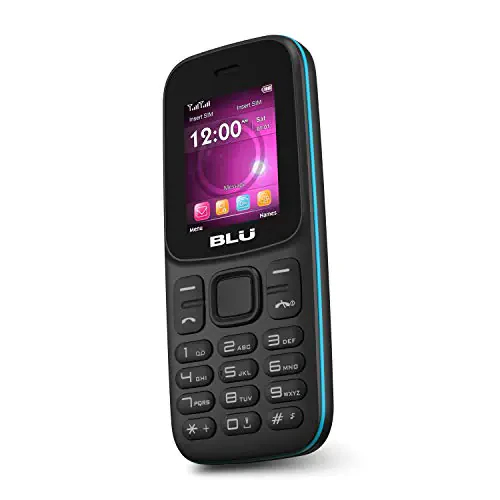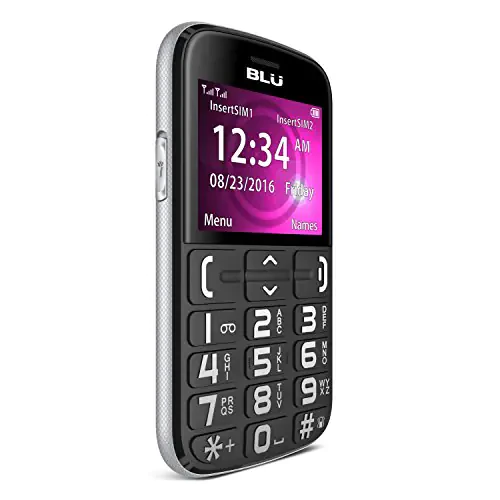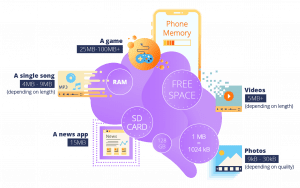This guide will help you choose which BLU phone is right for you based on value, available features, and your mobile phone carrier.
If you are looking for $800+ performance, none of the phones on our list are going to satisfy you. Adjusting your expectations might allow you to discover your new favorite cell phone.
Let’s get started.
Do You Even Need A BLU Phone?
BLU Phones are inexpensive, and sometimes quality suffers. You aren’t going to get the same build quality or performance from a BLU Phone that you might expect from a Samsung, iPhone, LG, or other top phone company.
While phones by these bigger manufacturers are almost three times the price, they are expensive for a reason. A BLU phone can be a great smartphone on a budget, but do you really need it?
If you don’t care about how your phone works and aren’t looking for a ton of features, a BLU phone is a good choice. However, you might be better off saving up for a more expensive, better-quality phone with more storage, more memory, and a better screen.
Quick Tips
In a hurry? Here are the most important things to consider when you’re looking for a BLU phone.
- BLU has a lot of smartphone options, but they have basic phones and flip phones if that’s more your style.
- An unlocked phone is the best option for all carriers.
- If you want a decent smartphone, go with these minimum specs:
| Internal Storage: |
16GB |
| RAM: |
1GB |
| Screen Size: |
5.2” |
| Battery Size: |
3000 mAh |
| Camera Resolution |
10MP |
- The higher these numbers are, the better the phone will be.
- Don’t spend more than $350 for a phone from BLU.
BLU Phone Features and Options
BLU has a lot of phone options, and each phone has a different blend of features and value. We’ve hand-chosen these basic features as a starting point for your phone search.
Type
Options: Smartphone, Flip phone, Basic
BLU sells a few different cell phone types.
- Basic phones. These phones were popular over a decade ago, though they are still nice for someone who doesn’t want a lot of features. A basic phone won’t include a touch screen. Instead, they have a keypad where each number occupies its own button and a small screen for displaying information.
The appeal for these phones is that they are simple. They are still useful for phone calls and even text messages. Some even allow you to browse the web in a super-simple browser. You can’t install apps on basic phones, and some won’t even include a camera.
- Flip phones. Flip phones are the next step up from basic phones, though they are also pretty simple. They also include a keypad and have call and text functions. Most flip phones will have a basic, low-resolution camera. They have limited internal memory so you can’t store many pictures or videos, but you can still take them in a pinch.Like basic phones, most flip phones include a web browser for basic web surfing, though they don’t contain apps like smartphones. The appeal of having a flip phone over a basic phone is more about form rather than function. Some flip phones have an external screen on the front of the phone that displays notifications and the time.
- Smartphones. Smartphones are the most popular type of phone right now, and there are numerous versions on the market. These phones function like small computers. You can install apps and use the internet much more effectively. Smartphones have a touch screen that you will use to select items on the screen. While you are using the text message feature, a keyboard will appear on the screen and you can type by tapping the keys.Smartphones don’t have a keypad because you can access everything right from the touch screen. Some have a front facing camera for taking pictures of yourself as well as a rear camera that takes pictures and shoots video at a much higher resolution than a flip phone would. Calls are easy to make, and you can even perform video calls.Some smartphones have facial recognition software (to keep others from using your phone) or a fingerprint scanner to unlock the phone for use. When it comes to smartphones, the features can increase the price nearly exponentially.
Internal Memory
A phone’s internal memory determines how much you can store on the phone. The internal memory is used for storing photos, videos, music, and all of your apps. This is the basic amount of storage space that your phone has available to use.
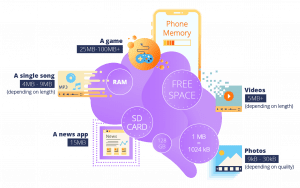
The more internal storage you use, the slower your phone may become. It will take longer for apps to open or load. That’s because your phone also uses your internal memory to load pages and apps. It may even store temporary versions of websites so you can access them more quickly.
Internal memory is usually measured in GigaBytes (GB). A smartphone with 16 GB of storage will be less expensive, but most phones have significantly more. 16 GB of storage is at the lower end of the current market.
Storage space is measured in KiloBits (kb), MegaBytes (MB), and GigaBytes (GB). Here is a handy explanation of how these units work together.
GigaBytes are the third-highest common unit of measurement for digital space. KiloBits (kb) are the smallest unit, and MegaBytes (MB) are in the middle. Here are some handy conversions for understanding these storage units.
- 1,000 kb = 1 MB
- 1,000 MB = 1 GB
As you can see, your phone’s internal memory can greatly impact how much you can use your phone. It may seem like 16GB can store quite a bit, but when you start installing games and taking photos of all of your favorite things, it can be quite limiting.
For smartphones, we recommend going with at least 32GB of internal storage, especially if you want to use a lot of applications or use your phone for listening to music. The more GB the phone’s internal storage is the better off you are.
RAM
RAM stands for Random Access Memory. It is also measured using GigaBytes (GB). We’ve just explained how internal memory stores all of your media and information. RAM allows your phone to access that information quickly, without sorting through all of it at once.
For example, a compact disc or CD has to cycle through the same tracks in the same order every time. Each second of each song is accessed in sequential order, and you can’t cut directly to the specific second you want without significant hassle.
RAM allows your phone to access all of the data in its storage without going through the same sequential order that a CD has to when playing a song. If you want to get to a photo, for example, you won’t have to wait several minutes for the phone to sort through your music, videos, and apps to find it.
So why is more RAM a good thing? When you have more RAM, you can access things extremely quickly. You can have multiple apps open while you’re trying to find a photo, or you can play a song while you make a grocery list. RAM allows your phone to perform multiple tasks at the same time without bottlenecking the speed of any one task.
In short, more RAM means that you can do more things with your phone. Apps will run better and multi-tasking will be much easier.
How much RAM you need depends on how you plan to use your phone. 1GB is great for calls and some app usage, while 6GB is great for multi-tasking across the board. More is always better, in this case.
Screen Size
The size of your phone’s screen can determine how easy it is to use, and how well your phone displays websites and other information. Larger screens are, of course, easier to see than smaller ones.
Basic phones will have the smallest screens, at about 2.0” – 2.4” measured diagonally from corner to corner.
Smartphones, on the other hand, might have screens reaching up to about 6.5” diagonally from corner to corner. Smartphones need bigger screens because all of your navigation is done by touch, and the screen also contains the keyboard when texting or typing.
Battery Capacity
Battery capacity is measured in mAh, or milliAmp hours. This value determines how long the battery will last while it’s being used, and effectively tells you how much power the battery stores from a single charge.
For example, a smartphone with a 4,400 mAh will stay charged for a longer amount of time. You’ll be able to use your phone for a while before you need to charge it again.
Battery capacity values are a great way to compare phones because it can mean the difference between being able to use your phone all day or constantly having to recharge throughout the day. If you use your phone more, play games, or make a lot of phone calls, your phone’s battery is going to discharge a lot faster. If that’s the way you want to use your phone, choose one with higher battery capacity.
When it comes to this value, a larger number is always better. 3,000 mAh is a good sweet spot for budget phones and should allow you to use your phone throughout the day without needing a charge.
Front-facing Camera
The front-facing camera is located above the phone’s screen. It allows you to take ‘selfie’ pictures. When using the front-facing camera, the picture from the viewfinder is displayed on the screen. This means that you can see what you’re taking a picture of and how it will look.
Using a front-facing camera for selfies or photos with friends ensures that you’re getting the perfect photo each and every time.
Rear Camera Resolution
When you’re taking photos of your vacation, family and friends, and even photos of your day, you’re probably going to be using the rear camera on your phone. The resolution, measured in MegaPixels (MP) is a selling point for a lot of phone manufacturers. The bigger the resolution, the better your photos are going to look.
Low-resolution photos sometimes don’t display color correctly, or can’t properly sort out the edges of things in your photo. This leads to blurry photos that may be difficult to see.
When you take a photo with a high-resolution camera (10-13MP is a good middle ground for smartphones), the photos appear crisp, closer to real colors, and display more detail. Rear cameras, in most cases, have a higher resolution than front-facing cameras.
MicroSD Card Slot
Using a MicroSD card is a great way to expand your phone’s internal memory. While you can’t use it to store apps, you can transfer photos, music, videos, and other media to the MicroSD card to keep your phone’s internal memory free.
These small cards range in size from 4GB to 256GB. Most phones can only expand their memory so much, so you can usually find a guideline for the type of MicroSD card you can use in the manual.
Usually located under the back panel or on the sides of the phone, these slots allow you to do more with your phone by providing additional memory.
Charger Type
Options: Micro-USB, USB-C, Other
The type of charger that your phone uses is important for charging times, most of all. Most older phones still use the Micro-USB charger, while USB-C is becoming more and more popular. Older iPhones use a proprietary charger that is unique to that device style.
When we speak of charger type, we are referring to the shape of the plug that you insert into the phone’s charging port. A micro-USB charger will be quick, but a USB-C plug will charge your phone quicker.
Other charger options include proprietary chargers and wireless charging. Wireless charging is a newer technology that allows your phone’s battery to charge by simply placing it on a charging surface with no cords required.
Color
Options: Blue, Red, Multi, etc.
BLU offers phones in a variety of different colors. The back of the phone can be a host of different colors, though black is standard.
When choosing a color, keep in mind that you will be using this device every day. Choose the one you like best. If the phone only comes in black, you can always find a case to put on it for protection and style.
Which BLU Phone Will Work With Your Plan?
When choosing a BLU phone (or any phone that isn’t purchased directly from your carrier), you need to make sure that the phone is going to work with your current phone plan. You don’t have to get a new number and go through a ton of hassle, either. In most cases, if the phone you purchase is compatible with your carrier, you can simply take the SIM Card out of your current phone and place it in your new phone.
Unlocked phones can be a little more expensive, but they are universal and can work on mostly any carrier. The ‘lock’ refers to a restriction placed on the phone by a carrier so that the phone can only work when used with their network.
How do you check this? In the listings for each phone, there should be a section that informs you which type of network is best for the phone (GSM or CDMA). It should also tell you which carriers will work best. Here is an example:
“3G: (850/1700/1900/2100): US compatibility Nationwide on all GSM Networks including ATT, T-Mobile, Cricket, Metro PCS, Straight Talk, and others”
If the phone only states that it works on either GSM or CDMA networks, you should be able to perform a quick Google search to determine what type of network your carrier uses. The numbers listed above are essentially network sub-types and should be listed when you perform your search.
If you can’t find the information online, you can also call your phone carrier’s customer service line to find out.
Special Considerations
Smartphones are great for most people, but what about users who experience visual impairment or have trouble operating a smartphone? If you have certain considerations, you should absolutely put them at the forefront of your phone search. You don’t want to purchase a cell phone that you aren’t going to be 100% comfortable using.
For example, people with visual impairments might be better off looking for a basic phone with larger buttons. Sometimes, even zooming in on a smartphone doesn’t help someone see it any clearer. If you have a visual impairment issue, definitely keep this in mind.
Some people have problems operating smartphones or other technologies. Age doesn’t really matter in this regard, as there are users of all ages that may find smartphones overwhelming or unnecessary. If this is the case, look for a basic phone or a flip phone. If you want a smartphone anyway, there are simple smartphones available that don’t use all of the extra features you don’t want.
Cases like these should give you an additional pause when considering your BLU phone purchase. BLU has a phone for just about every use case, and even sells basic phones that some other companies have abandoned.
How Much Should You Spend?
BLU is known as a budget brand, so most of the phones they have available are a fraction of the cost of high-end name-brand phones. They aim to offer comparable features and standards as brands like Samsung, Apple, and LG at a reduced price so that these technologies are available for everyone.
For basic phones, you should never pay more than $20. These phones don’t have many extra features, and technology hasn’t changed that much over the last decade. You can probably push this budget for a ‘luxury’ basic phone, but those are rare.
Flip phones might run you a little more. Usually, this is because they have two screens (one on the front for notifications/time/message display and the other inside for the rest of the functions). We wouldn’t suggest paying more than $35 at the absolute most for a flip phone.
When it comes to smartphones, however, the price can get a little more complicated. BLU is a budget brand, but they are competing with companies that sell phones for between $800 and $1500. We definitely don’t recommend paying that much for a BLU phone. For a phone with great features, hearty specs, and the latest updates, we would recommend spending between $200 and $400.